The Edge Search Bar is a feature of the Microsoft Edge web browser that allows users to search the web directly from the address bar. When you enter a search term or URL in the Edge search bar and press Enter, the browser will search using your default search engine and display the results in the main window.
Edge Search bar is a new feature of Microsoft Edge, it shows as an input box on the desktop. With its help, you can search anything like Google does with search.
Overall, the Edge Search Bar is a convenient and efficient way to search the web and navigate websites using the Microsoft Edge browser.
Assuming that you're referring to the Microsoft Edge browser search bar, here are the steps to enable it:
Open the Microsoft Edge browser on your computer.
Click on the three horizontal dots (also known as the "More" button) in the upper-right corner of the browser window.
Find more tool options and click on the Launch Search bar
If the search bar still doesn't appear, you may need to update your browser to the latest version or try restarting Edge.
Now close the edge browser, viewing an input search bar on your desktop. 
The exact features and appearance of the edge search bar may vary depending on the device, operating system, and any customizations made by the device manufacturer or software developer.

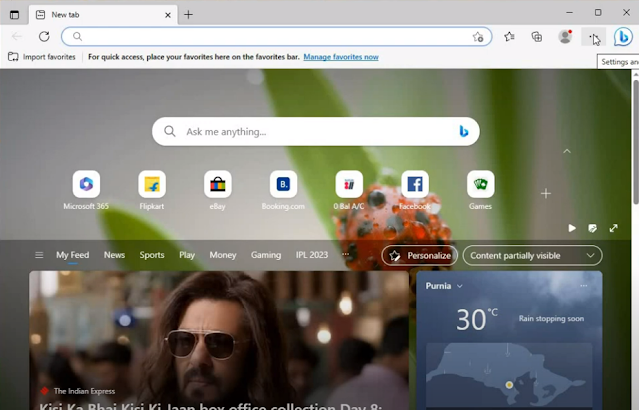
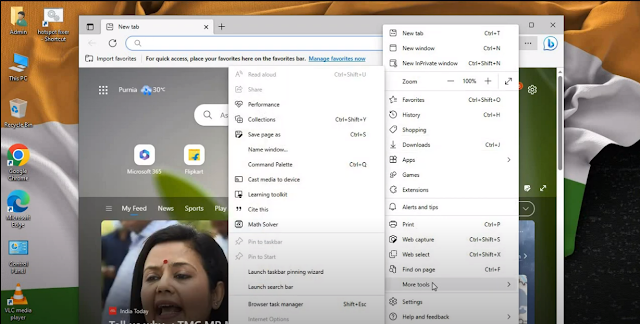
.jpg)
